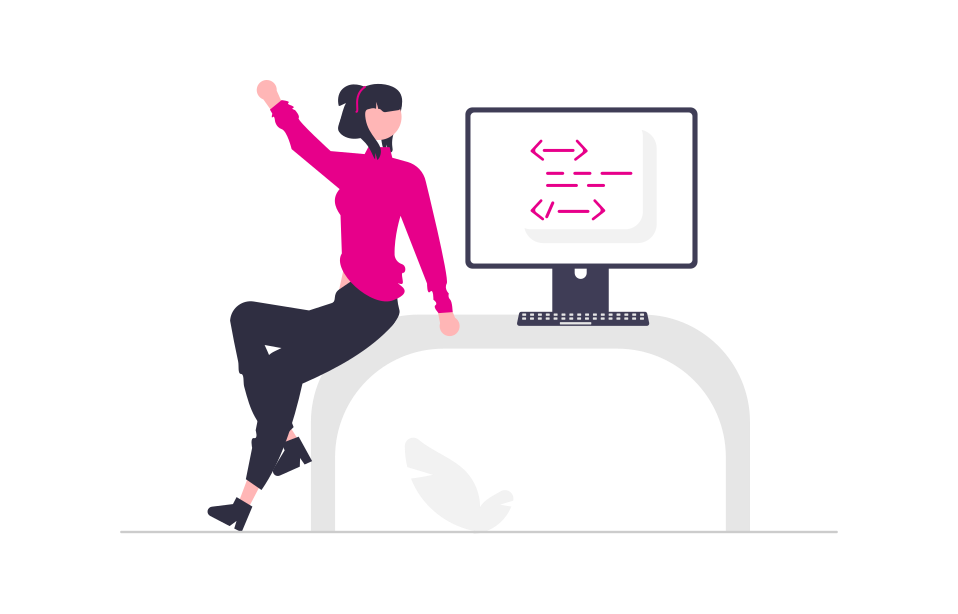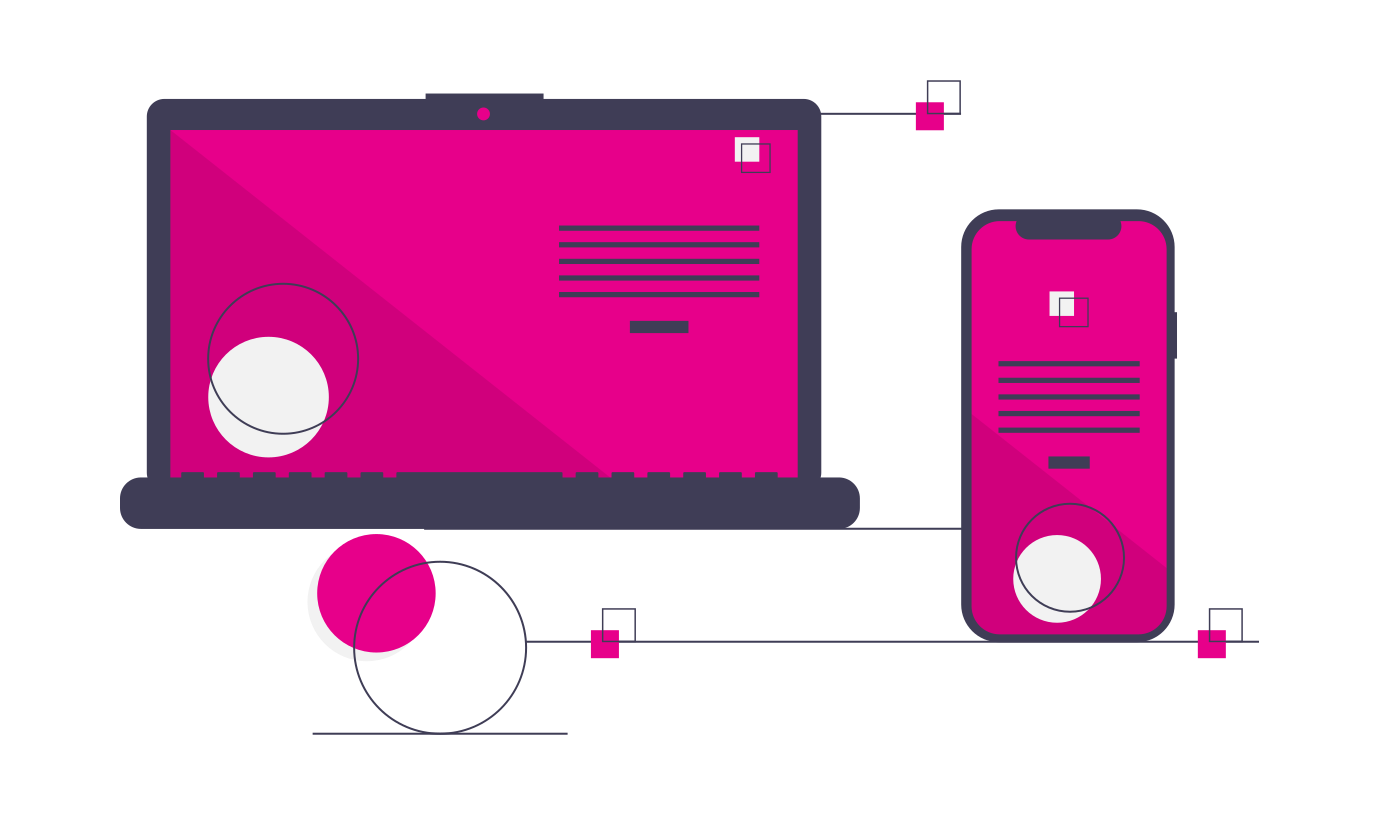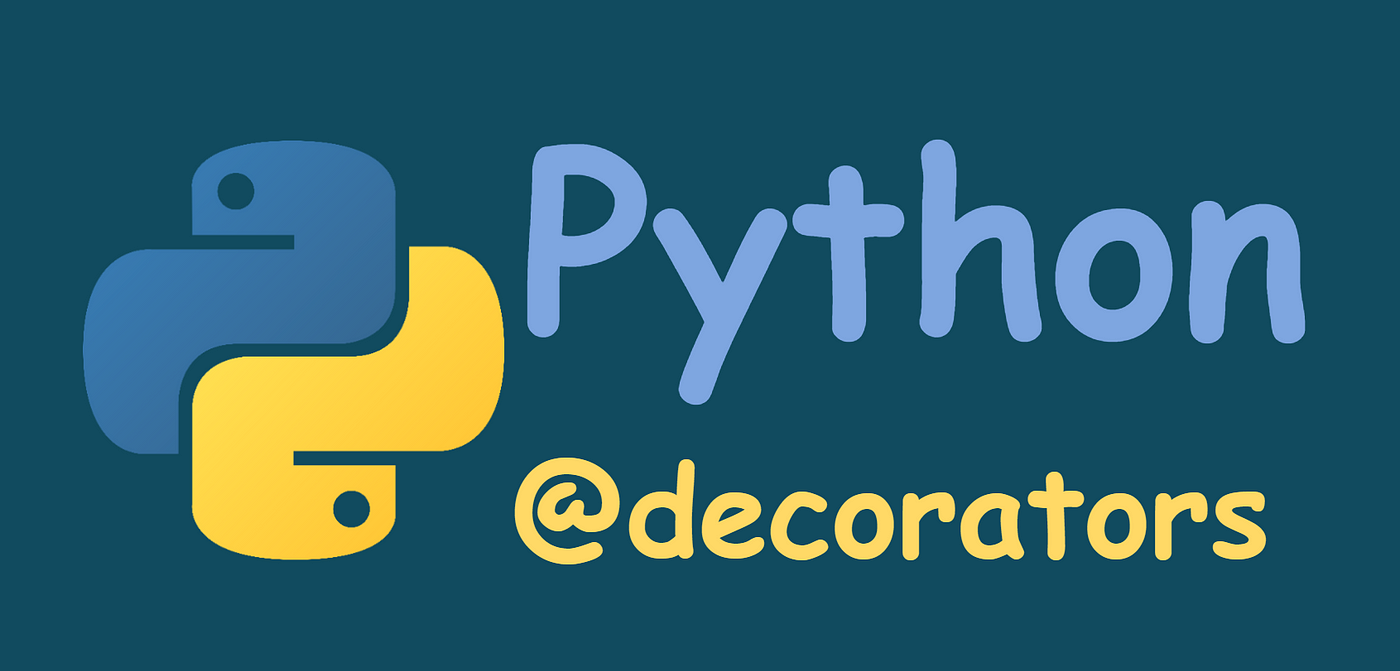Data compression is the process of reducing the amount of data required to represent a given piece of information. This is typically done by removing redundant or unnecessary information from the data, or by using algorithms and techniques that encode the data in a more compact form.
Data compression can be useful for a variety of reasons. For example, it can reduce the amount of storage space required to store a given amount of data, making it more efficient and cost-effective. It can also make it faster and easier to transmit data over a network, since smaller amounts of data require less time and bandwidth to transmit.
Data compression algorithms and techniques can be classified into two main categories: lossless and lossy. Lossless data compression algorithms preserve the original data exactly, so that when the data is decompressed, it is exactly the same as the original data. Lossy data compression algorithms, on the other hand, sacrifice some of the original data in order to achieve higher levels of compression.
Some common examples of data compression techniques include Huffman coding, run-length encoding, and arithmetic coding. These techniques use different approaches to identify and remove redundancy from the data in order to compress it more efficiently.
Overall, data compression is a useful and widely-used technique for reducing the size of data sets, making them more efficient and manageable. It is used in many different applications, from file compression on computers to data transmission over networks.
Python is a popular programming language that is widely used for a variety of applications. One common use of Python is for data compression, which can be useful for reducing the size of large data sets to make them more manageable and easier to store or transmit.
The zlib library is a widely-used library in Python for data compression. The zlib library provides a number of functions for compressing and decompressing data, including the compress and decompress functions. These functions use the zlib format, which is a widely-supported and efficient format for data compression.
To use the zlib library in Python, you first need to import it using the import statement. For example:
import zlibOnce the zlib library is imported, you can use the compress function to compress a string of data. The compress function takes a string as its input and returns a compressed version of the string as output. For example:
compressed_data = zlib.compress(data)where data is the string that you want to compress. The compressed_data variable will contain the compressed version of the input string.
To decompress a string of data that has been compressed using the zlib library, you can use the decompress function. This function takes a compressed string as its input and returns the original, decompressed string as output. For example:
decompressed_data = zlib.decompress(compressed_data)where compressed_data is the compressed string that you want to decompress. The decompressed_data variable will contain the original, decompressed version of the input string.
In addition to the compress and decompress functions, the zlib library also provides a number of other useful functions for working with compressed data. For example, the crc32 function calculates the CRC-32 checksum of a string, which can be used to verify the integrity of the data.
Here is an somewhat elaborate example of using the zlib library in Python for data compression:
import zlib
# Compress a string of data using the best compression level
data = "This is a string of data that will be compressed"
compressed_data = zlib.compress(data, zlib.Z_BEST_COMPRESSION)
# Decompress a string of data using a specific buffer size
decompressed_data = zlib.decompress(compressed_data, 16384)
# Calculate the Adler-32 checksum of a string
adler = zlib.adler32(data)
In this example, the compress function is used with the zlib.Z_BEST_COMPRESSION flag, which specifies that the best possible level of compression should be used. This can result in better compression ratios, but may also take longer to compress the data.
The decompress function is used with a specific buffer size (16384 bytes) to control the size of the buffer used during decompression. This can be useful in situations where you want to control the amount of memory used during decompression.
Finally, the adler32 function is used to calculate the Adler-32 checksum of the data string. This checksum can be used to verify the integrity of the data, similar to the CRC-32 checksum calculated by the crc32 function.
These examples demonstrate some of the more advanced features of the zlib library, such as using specific compression levels and buffer sizes, as well as calculating different types of checksums. For more information, you can refer to the zlib library documentation.
Happy coding!